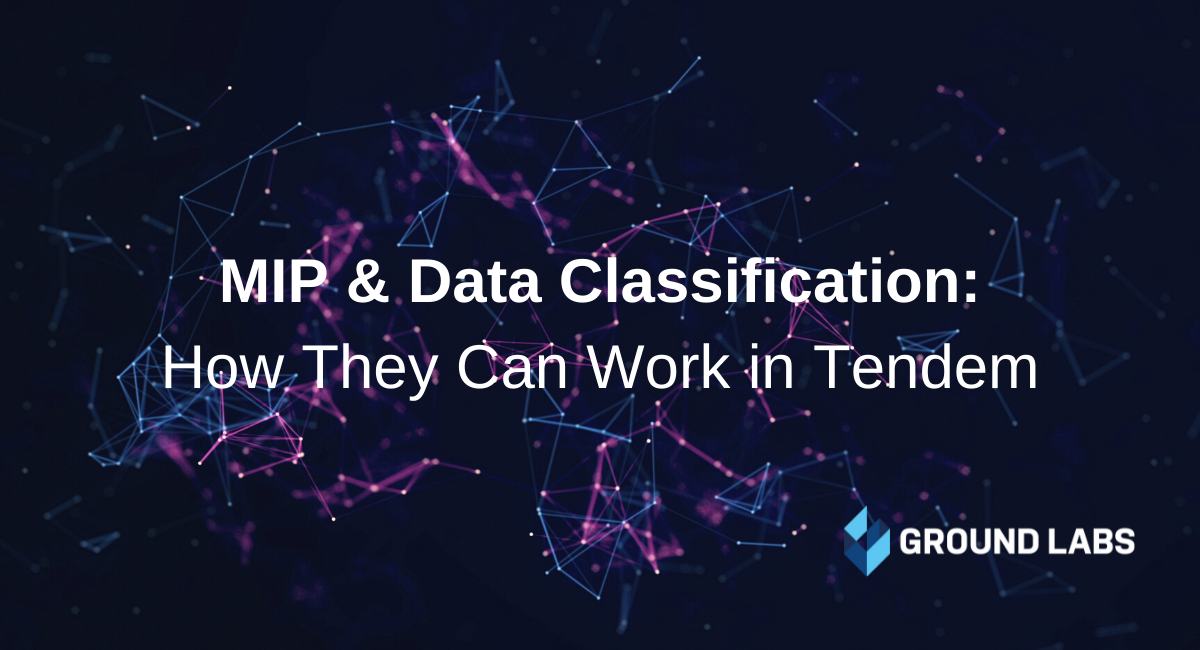Microsoft Office 365 is used by over 1 million global companies, with over 700,000 in the U.S. alone. Sensitive data resides in various locations of your organization including Microsoft 365, which is comprised of Word documents, Excel sheets, PowerPoint presentations, and even Outlook emails — all commonly used by employees. Microsoft Purview (previously MIP) is a suite of technologies featured in Microsoft 365 Compliance that provides a unified set of capabilities used to help companies discover, classify, and protect sensitive data. If you are responsible for securing sensitive information at your organization, it is important to know how this capability works and how to integrate Purview and a data classification tool like Enterprise Recon to provide the most comprehensive view.
Microsoft Purview Data Classification: How does it work?
Purview holds a variety of capabilities, which include:
- Identifying sensitive data: Purview provides three ways to identify data: manually by users, automatically with pattern recognition, and with machine learning. These techniques can find and classify sensitive information such as bank information, social security numbers and other personal data.
- Protecting data: Encryption, access restrictions, and visual markings are all forms of safeguards that may be implemented to proactively protect data. These could include making emails unreadable for any person that is not recognized as an authorized recipient, or only giving permission to people within your organization to decrypt files, among other protections.
- Preventing data loss: This capability refers to safeguards that diminish the likelihood of data being stolen, lost, or shared unintentionally. There are many ways Purview supports data loss prevention — triggering pop-ups for users to review when they may be sharing potentially sensitive information, auditing and blocking when someone tries to upload sensitive files to a restricted domain on Google Chrome, blocking a user from printing sensitive information to a network or local printer, etc.
Not all data is equally sensitive. For example, an email that contains the agenda for a company networking luncheon requires less protection than an email with details about customer financial information and billing concerns. These correspondence should be classified differently depending on the level of sensitivity. Purview combines capabilities from Azure Information Protection(AIP) with Office 365 labeling, which enables organizations to apply labels to specific types of data and automatically execute on protection policies accordingly.
Integrating Enterprise Recon with Purview for enhanced Data Protection
Enterprise Recon harmoniously integrates with Purview, which enables your organization to better find, classify, and label sensitive data among various locations. This knowledge will empower your company to take the appropriate actions to secure and remediate data that may be susceptible for a breach or that falls outside of the compliance scope.
Integration takes part in two major steps: performing the required configuration in Microsoft 365, and setting up Purview integration in Enterprise Recon (version 2.3 or above is necessary).
Integrating your systems that use Purview with Enterprise Recon will provide you with an easy to navigate “Investigate” page that provides a one-stop view of locations containing sensitive data across the organisation, to help users easily review, export and remediate match results. On the “Investigate” page, users can also apply, modify, or remove data sensitivity labels. The data shown on this page is always up to date.
Why partner with Ground Labs?
With the massive shift to remote and hybrid work in the last year, organizations need to be confident in their company's data security, which includes all files under the Microsoft 365 umbrella. Ground Labs is a trusted partner for organizations worldwide that rely on our team and solutions to call out potential data compliance risks and automatically mediate concerns.
If you are ready to learn more about how Ground Labs Enterprise Recon can integrate with Microsoft Purview, schedule a meeting with an expert here.