DATA RECON 2.0.25
Selecting Target Location
You can select search locations with the DATA RECON GUI. To begin selecting search locations, look for the "Search all local files" button on the dashboard.
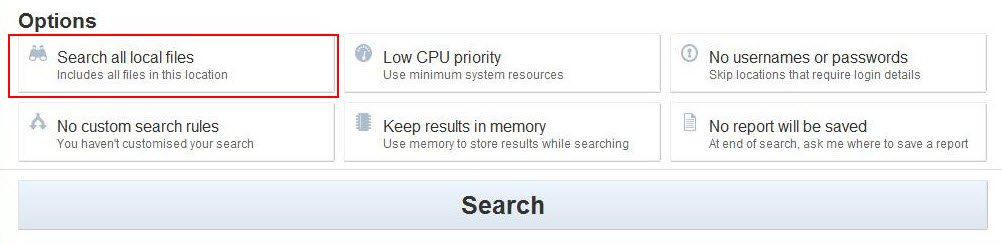
Click Search all local files to bring up the "Search targets" dialog.
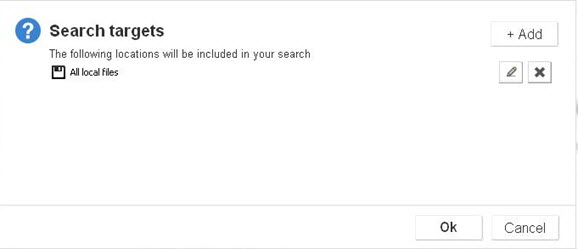
DATA RECON can scan the following TARGET types for sensitive data:
To add one or more search locations to your next scan, click +Add at the "Search targets" dialog
You can also add search locations by typing the details of the location (specific to the TARGET type; see individual sections below for details) in the "Path" field and pressing the Enter key.
A list of TARGETS and how they are licensed can be found at DATA RECON Licensing.
Scanning a new TARGET will have DATA RECON prompt you to assign a new license.