Enterprise Recon 2.0.31
Network Discovery
Network Discovery allows ER2 to monitor a range of IP addresses for discoverable Target hosts and adds them to a list of Discovered Targets the user can select from when starting a scan. See Add Targets for information on how to start a scan.
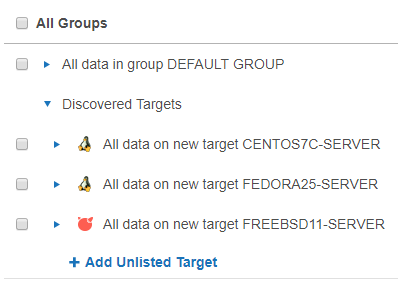
To add a range of IP addresses to Network Discovery:
-
Expand the navigation menu, ENTERPRISE RECON
 .
. - Go to NETWORK CONFIGURATION > NETWORK DISCOVERY. In the Network Discovery List, enter the range of IP addresses that you want to monitor for new Targets:
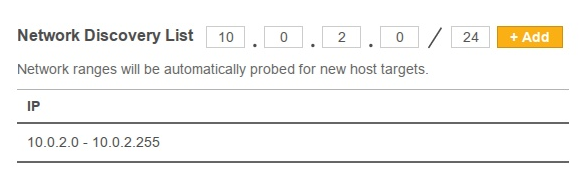
- Click +Add. The added IP address range is displayed in the Network Discovery List.