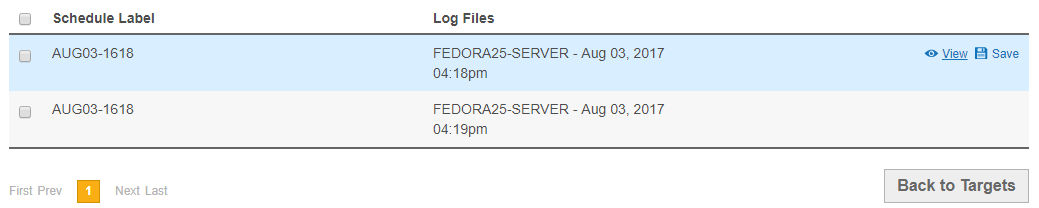Enterprise Recon 2.6.0
Scan Trace Logs
The Scan Trace Log is a log of scan activity for scans on a Target. To capture a scan trace, enable it when scheduling a scan. See Start a Scan.
There are several ways to view the Scan Trace Logs for a Target.
Targets
- Log in to the ER2 Web Console.
-
Go to the Targets page.
-
Expand the group your Target resides in.
-
Hover over the Target and click on the gear
 icon.
icon. - Select View Scan Trace Logs from the drop-down menu.
Investigate
- Log in to the ER2 Web Console.
-
Go to the Investigate page.
-
Hover over the Target and click on the gear
 icon.
icon. - Select Scan Trace Logs from the drop-down menu.
Scan Trace Logs Page Details
In the Scan Trace Log page, you can view all the scan trace logs for the Target.
- Click Save to save the trace log as a text or CSV file.
- Click View to view the trace log in the Scan Trace Log Detail page.
- To delete trace logs, select the trace logs to delete and click Remove.