Enterprise Recon 2.1
Access Control List
Access Control Lists allows you to limit access to ER2 from specific IP addresses.
Configure three access control lists:
- Web Console Access Control List: Limits Web Console access to computers that fall into a given range of IP addresses.
- Agent Access Control List: Limits Node Agents access to the Master Server if the Node Agent’s IP address falls within a given range.
- System Firewall: Limits inbound or outbound data transfers between the Master Server and computers using a given range of IP addresses. This also affects Web Console and Node Agent access.
The lists use CIDR (Classless Inter-Domain Routing) notation to define IP address ranges.
For example, allowing connections from IP address range 10.0.2.0/24 will allow traffic from IP address 10.0.2.0 – 10.0.2.255.
Configure the Access Control List
- Log into the ER2 Web Console.
- In the Settings > Security > Access Control List page, go to the access control list you want to restrict.
- In the access control list that you want to change, enter the range of IP addresses and click +Add. A list of the IP address range you added is displayed under its respective access control list. See Access Control List Resolution Order for more information.
- For each IP address range added, you can
- Change the rule’s Access state from "Allow" to "Deny" and vice-versa.
- Remove specific rules.
- Clear All to remove all rules for that access control list.
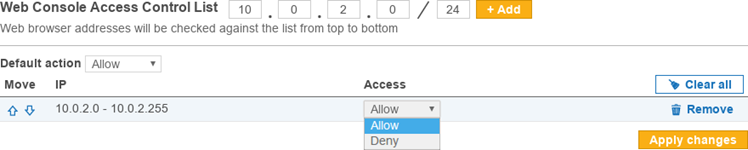
- To save changes to the rules, click Apply changes.
Access Control List Resolution Order
The range of IP address entered displays under its respective access control list section.
IP address ranges defined in these lists are resolved from top to bottom. If an IP address falls under two defined rules, the top-most rule takes precedence.
For example, the following rules:
1) 10.0.2.56 => Deny
2) 10.0.2.0 – 10.0.2.128 => Allow
3) 10.0.2.0 – 10.0.2.255 => Deny
resolve as:
10.0.2.56 => Deny
10.0.2.0 – 10.0.2.55 => Allow
10.0.2.57 – 10.0.2.128 => Allow
10.0.2.129 – 10.0.2.255 => Deny